Writing an SEO-friendly blog post really boils down to three things: figure out what people are actually searching for, create the absolute best answer to their question, and then polish the technical bits so Google can find and understand your work. It's a mix of writing for humans and making smart tweaks for search engines.
Building Your Foundation with Smart Research
Before you even think about writing a single word, the real work begins. You can't just guess what people want to read. A post that hits the top of Google is built on a solid foundation of knowing what your audience is typing into that search bar.
This means you’ve got to get your hands dirty with keyword research to uncover the exact phrases, questions, and pain points your readers have.
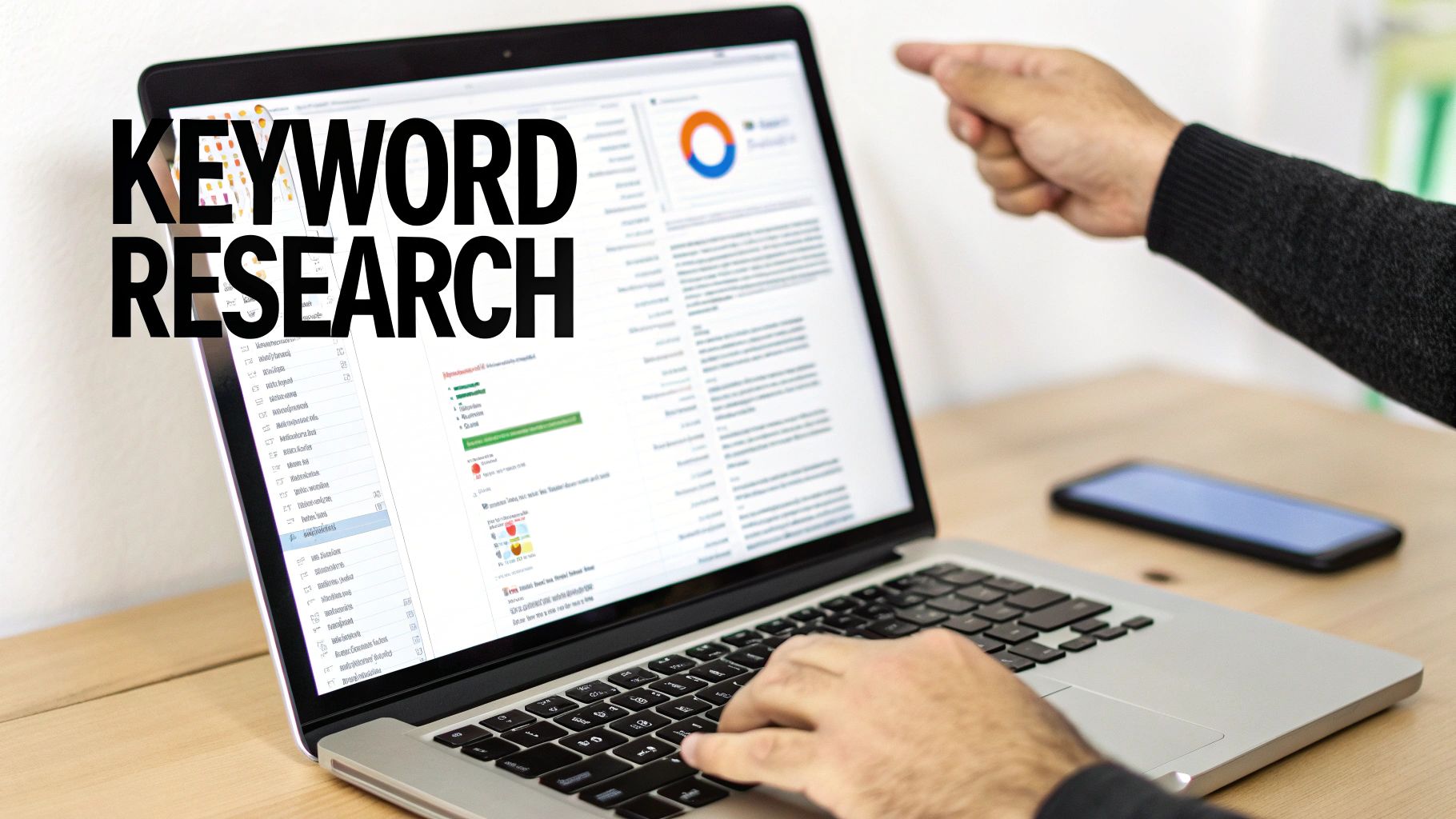
Just targeting a broad, popular term is a recipe for getting lost in the noise. The sweet spot is a primary keyword with decent search volume that isn't impossible to rank for. This is where tools like Ahrefs or Semrush are worth their weight in gold, helping you gauge keyword difficulty and find related long-tail keywords you can actually win.
But finding a good keyword is only half the battle. You also have to figure out the search intent—the "why" behind every search.
Understanding Search Intent
Search intent is just a fancy way of saying, "What did this person really want when they typed this?" For instance, is someone searching for "best coffee tables" looking to buy one right now (commercial intent), or are they just looking for a guide on how to choose one (informational intent)?
Get this wrong, and your article is dead on arrival.
The quickest way to figure this out? Just Google your target keyword and see what shows up on page one. The results tell you everything.
- Listicles and Reviews: If you see a bunch of "Top 10..." or "Best X for Y" posts, the intent is commercial. People are ready to shop.
- How-To Guides: Seeing a lot of "How to..." or "A Beginner's Guide" articles? The intent is clearly informational. Users want to learn.
- Homepage or Product Pages: If brand homepages or product pages are dominating, the intent is likely navigational. People are trying to get to a specific website.
Your job is to match your content format to what's already ranking. It’s a massive clue from Google about what it thinks users want to see.
The core of modern SEO isn't about tricking algorithms. It's about looking at what Google already rewards and then creating something that's genuinely more helpful, more comprehensive, and easier to use.
Analyzing Your Competitors
Okay, so you know the keyword and the intent. Now it's time to put on your detective hat and dissect the top-ranking articles. This isn't about copying what they did; it's about finding where you can do better. After all, developing a solid content strategy is all about knowing where you can win before you even start writing.
Look for the content gaps. What questions did your competitors forget to answer? Could you explain a tricky concept with a simpler analogy or a better graphic? Maybe their articles are all theory and lack real-world examples, original data, or quotes from experts.
Those gaps are your openings.
Using a few of the best competitor analysis tools can put this process on steroids, helping you quickly spot weaknesses in their content structure, keyword usage, and even their backlink profiles. This initial research ensures you don’t just become more noise online—you become the go-to resource for that topic.
Structuring Your Content for Readers and Search Engines
Once the research is done, it's time to build the actual article. This is where you shape all that raw information into a structure that works for both real people and search engine crawlers.
Let's be honest: a giant wall of text is the fastest way to get someone to hit the back button. That little action sends a signal to Google that your page wasn't helpful, and your rankings will suffer for it. A solid structure is the foundation of any SEO-friendly blog post.
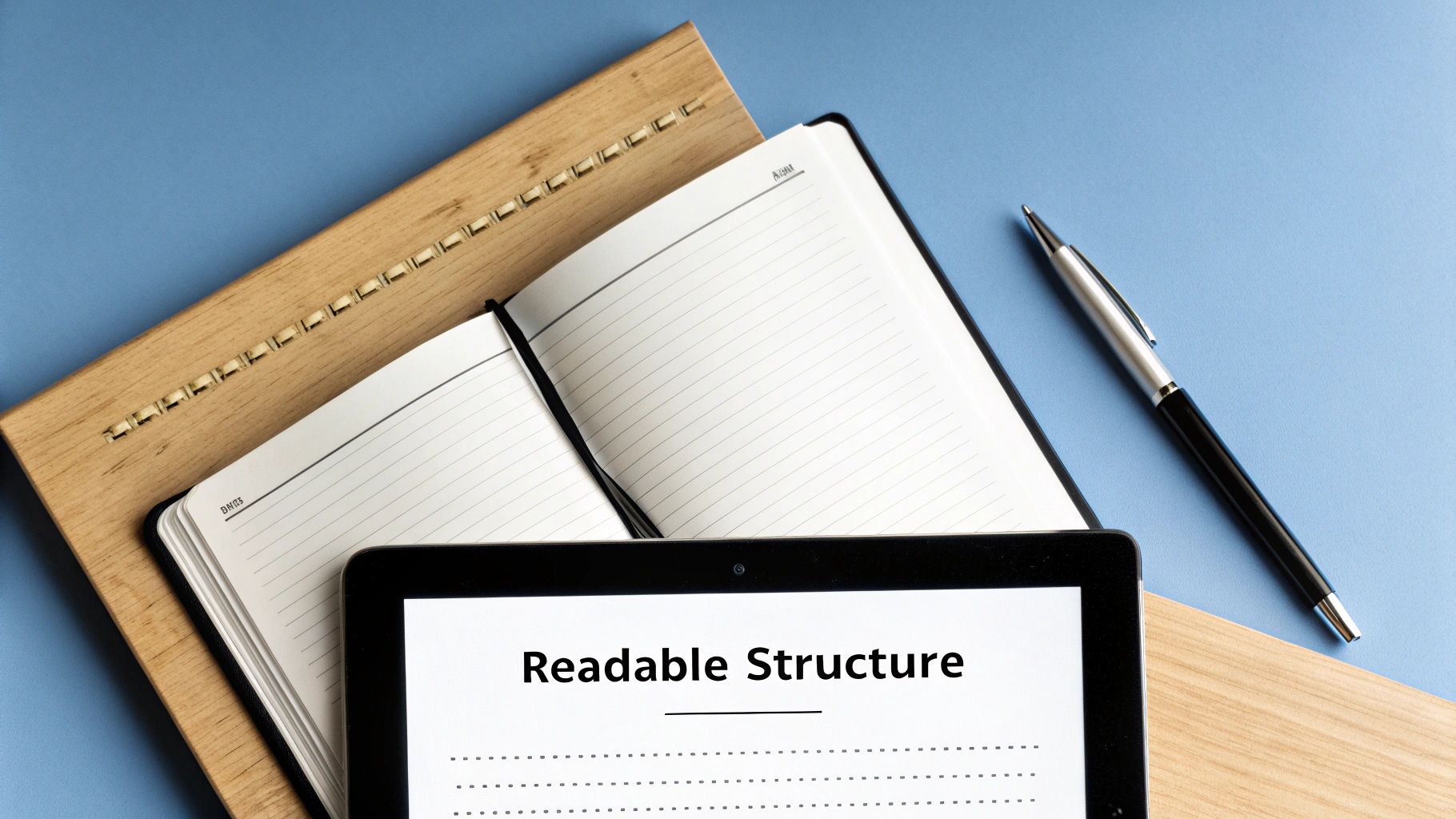
It all starts with a killer introduction. The first paragraph or two needs to hook the reader immediately by making a clear promise. Tell them exactly what problem you're about to solve or what question you'll answer. Assure them they're in the right place. Skip the generic fluff and get straight to the value.
Creating a Logical Flow with Headings
Headings (your H2s and H3s) are the skeleton of your article. They break down what could be a complex topic into smaller, easy-to-digest sections. This is critical for scannability.
Most people skim a post before they commit to reading it word-for-word. Clear, descriptive headings let them jump to the parts that matter most to them.
For search engines, these headings provide essential context. Your primary keyword should appear naturally in your main title (the H1) and at least one subheading (an H2). This tells Google what the content is about at a glance. Think of your H2s as the main chapters of your post, and H3s as the specific points you're making within each chapter.
A post about SEO-friendly writing, for example, might have H2s like "Building Your Foundation with Smart Research" and "Mastering Critical On-Page SEO Elements," with more specific H3s nested under each one.
Making Your Content Easy to Read with Smart Formatting
Beyond headings, formatting is your best friend for keeping readers locked in. Nobody wants to squint at dense, intimidating blocks of text. Breaking up your content visually makes it far easier to consume, especially on mobile, where most people are browsing anyway.
This is where you bring in lists, bold text, and blockquotes. Don't underestimate their power. Data shows that blogs using one or two lists for every 500 words get 68% more traffic than those that don't. It's a small tweak with a huge impact.
Similarly, keeping H1 tags shorter helps, too. Posts with titles of seven words or fewer get 36% more organic traffic on average. You can dig into the latest blogging statistics and data to see just how much these details matter.
Here’s how to put this into practice:
- Use bullet points to call out features, benefits, or key takeaways that don’t need to follow a specific order. They're perfect for scannable summaries.
- Use numbered lists for step-by-step instructions or when ranking items. They guide the reader through a clear, logical process.
- Use bold text sparingly. Highlight critical terms, shocking stats, or important conclusions to draw the reader's eye right where you want it.
Remember, the goal of all this structuring and formatting is to reduce friction. You want to make it as effortless as possible for someone to absorb your knowledge and for Google to understand the hierarchy of your information.
When you combine a strong outline with smart, reader-friendly formatting, you create an experience that satisfies everyone. You're setting the stage for higher rankings, better engagement, and an audience that actually sticks around.
Crafting Comprehensive and Authoritative Content
Once your outline is locked in, the real work begins. This is where you flesh out that skeleton and turn it into a truly comprehensive resource—one that not only answers the user's initial question but also builds serious authority with search engines.
The days of ranking with thin, surface-level content are long gone. Google has gotten incredibly smart at rewarding depth. The goal now is to anticipate and answer every single follow-up question your reader might have, often before they even think to ask it.
Think about someone searching for "how to write an SEO-friendly blog post." They don't just want a simple checklist. They want to understand the why behind each step, the common mistakes to avoid, and what separates a good post from a great one. Your content needs to be the definitive guide that covers all those angles.
Building Trust with Substance, Not Fluff
Adding depth isn't about hitting an arbitrary word count or stuffing your article with filler. It’s about layering in elements that build genuine credibility and provide real value.
One of the easiest ways to do this is by sharing original insights. Don't just regurgitate what the top 10 search results already say. Add a personal story, a unique perspective from your own experience, or a mini-case study that proves your point. That's what makes your content memorable.
Another great tactic is to pull in expert quotes. Reaching out to a respected voice in your industry for a quick soundbite adds a ton of authority. It shows you've done your research and are plugged into the larger conversation in your field.
The core idea is simple: create a resource so thorough that it ends the reader's search. When they land on your article, they shouldn't have any reason to hit the back button and look for a better answer.
Backing up your claims with hard data is non-negotiable for building trust. Tossing in specific statistics, research findings, or survey results makes your arguments far more persuasive. For instance, knowing that the average length of the top three Google-ranking blog posts is around 2,450 words tells you that search engines often equate depth with quality. You can dig into blogging statistics from inblog.ai to find more data points to anchor your content.
Going Beyond the Obvious Answers
A truly authoritative article anticipates the reader's next question. As you write, keep asking yourself, "What would they ask next?" If you explain a concept, follow it up with a real-world example. If you give a tip, explain the common pitfalls people run into when trying to apply it.
This is the kind of detail that creates a fantastic user experience and keeps people on your page.
- Provide Actionable Steps: Don't just tell people what to do; show them how with clear, numbered, or bulleted instructions.
- Use Visuals: Break up the text and clarify complex ideas with screenshots, custom graphics, or short video clips. Some things are just easier to show than to tell.
- Link to Deeper Resources: If a sub-topic is too big to cover completely, link out to another one of your in-depth guides or a trusted external site.
Coming up with this level of detail takes a bit of creativity. If you feel stuck, our guide on generating effective content creation ideas can help you find fresh angles. When you consistently add these layers of value, you're not just writing a blog post—you're building a valuable asset that positions your brand as an authority.
Nail Your On-Page SEO Every Time
Once you’ve got your content drafted, it’s time for the finishing touches. This is where you add the technical signals that help search engines find, understand, and rank your article.
Getting these details right is what separates a great article from a great article that actually gets seen.

Write Meta Descriptions That Get the Click
Your meta description is that short snippet of text—usually around 155 characters—that shows up under your title in the search results. While it doesn't directly affect rankings, it has a massive impact on whether someone clicks on your link or your competitor's.
Think of it as a tiny ad for your post. You have one job: convince the searcher that your page has the answer they need.
A compelling meta description should:
- Naturally include your main keyword. Google often bolds it in the SERPs, making your result pop.
- Clearly state the benefit. What problem does your post solve?
- Use an active voice. Kick it off with a verb like "Learn how" or "Discover the best."
For a post on "how to write an SEO-friendly blog post," a solid meta description could be: "Learn to write SEO-friendly blog posts that actually rank. This guide breaks down keyword research, content structure, on-page SEO, and promotion." It’s direct, valuable, and way better than whatever your CMS auto-generates.
Use Internal Links to Build Authority
Internal linking—the simple act of linking to other relevant pages on your own website—is one of the most underrated parts of on-page SEO. Seriously.
When you link from a new post to an older one, you’re weaving a web of connections that helps both users and search engines. For users, it’s a clear path to discover more of your content, keeping them on your site longer.
For search engines, internal links help establish topical authority. Linking between related articles signals that you have a deep cluster of content around a subject, making your site a go-to source. The rise of AI search engine optimization has only made this semantic web of content more critical.
Pro Tip: Always use descriptive anchor text for your internal links. Instead of linking the words "click here," link something like "our complete guide to competitor analysis tools." This gives both users and Google immediate context about where the link goes.
Optimize Your Images for Speed and SEO
Images are great for breaking up text and making your content more engaging, but if they aren't optimized, they can kill your SEO. Huge image files slow down your page load speed, which is a major ranking factor.
Before you upload a single image, run through this quick checklist.
- Compress it. Use a tool like TinyPNG or ImageOptim to shrink the file size without trashing the quality. I always aim for under 100KB.
- Use a descriptive file name. Ditch generic names like
IMG_8432.jpg. Rename it to something keyword-focused, likeseo-friendly-blog-post-structure.jpg. This gives search engines another clue about your content. - Write useful alt text. Alt text (alternative text) describes an image for screen readers and search engines. It's a perfect spot to include your keyword naturally while making your site more accessible.
Finalizing and Promoting Your Blog Post
Hitting 'publish' isn't the finish line—it's the starting gun. Your perfectly optimized content won't reach its full potential without a final polish and a solid promotional push. The work you do immediately after writing is what gives it that initial momentum.

Before your article goes live, it pays to run through a quick pre-launch checklist. My go-to trick is to read the entire post aloud. It feels a bit silly at first, but it's the fastest way to catch awkward phrasing, typos, and grammatical hiccups that spell-check always seems to miss. It just makes for a smoother read.
Next, double-check that your URL is clean and concise. Instead of a long, clunky URL that includes the entire headline, shorten it to just your primary keyword. For a post titled "15 Best Ways to Write an SEO-Friendly Blog Post in 2024," the URL should look like .../write-seo-friendly-blog-post. It’s far more user-friendly and easier for search engines to digest.
Creating a Smart Promotion Plan
With your post finalized and live, it's time to get it in front of people. A common mistake is to publish an article and just hope for the best. A realistic promotion plan ensures your hard work gets the attention it deserves from both readers and search engines.
Start with your owned channels. I always share a new article with my email list first, since that's typically my most engaged audience. Craft a compelling email that teases the key problem your post solves and gives them a reason to click through and read the full guide.
Social media is your next stop. But don't just drop a link and run; tailor your message for each platform.
- LinkedIn: Post a professional summary highlighting the key business takeaways.
- X (formerly Twitter): Create a thread breaking down the most actionable tips from the article into bite-sized chunks.
- Facebook or Instagram: Use a compelling graphic or a short video to grab attention in a busy feed.
An SEO-friendly blog post is a living asset. Its initial ranking is often influenced by early engagement signals. Driving traffic from different sources right after publishing tells search engines that your content is fresh, relevant, and valuable.
To really amplify your reach and connect with a targeted audience, look into B2B Influencer Marketing strategies. This means partnering with respected voices in your niche to share your content with their followers. It's a powerful way to get a boost in both visibility and credibility, turning a great post into a high-ranking authority piece.
Common SEO Writing Questions, Answered
Even after you get the hang of writing SEO-friendly blog posts, a few tricky questions always seem to pop up. These are the little details that can feel minor but often make a huge difference in your long-term results.
Let’s get them sorted out.
How Often Should I Update Old Blog Posts for SEO?
This is a seriously powerful SEO strategy that most people sleep on. For your most important, highest-traffic posts, I recommend doing a "content refresh" at least every 6 to 12 months.
What does that look like? It means going back in and:
- Adding new information or insights that have come up since you first hit publish.
- Swapping out any outdated stats, facts, or examples for fresh ones.
- Hunting down and fixing broken links. It's also a good time to check that your internal links still point to the best possible resources.
- Improving the overall readability and formatting based on what you know now.
This signals to Google that your article is still the most accurate, relevant answer out there. It’s one of the best ways to protect your rankings from content decay and often gives you a nice little boost.
Should I Target One Main Keyword or Multiple Keywords?
Always focus on one primary keyword. Just one. That’s your north star.
A truly comprehensive post will naturally pull in dozens of related secondary keywords and long-tail variations without you even trying. You don't need to force them.
If you try to stuff multiple, distinct primary keywords into one article, you usually end up with a Franken-post. It feels disjointed and doesn't fully satisfy the searcher's intent for any of the keywords. Instead, focus on covering your main topic so thoroughly that you answer every related question someone might have. Use your keyword tool to find semantic keywords and related questions, then weave them into your subheadings and body content. That’s how you build real topical authority.
The old-school idea of hitting a perfect 'keyword density' is completely dead. Modern search engines care about natural language and topical authority, not how many times you repeated a phrase.
What Is the Ideal Keyword Density?
There isn't one. Don't even think about it.
Instead of chasing a magic number, focus on strategic placement. Your main keyword should appear in a few key spots where it carries the most weight for both users and search engines.
Make sure your primary keyword shows up in:
- Your main title (the H1).
- The first paragraph, ideally within the first 100 words.
- At least one or two subheadings (your H2s or H3s).
- The URL slug.
- Your meta description.
After that, just write. If your post is genuinely deep and helpful, you’ll use plenty of relevant terms without even thinking about it.
At PimpMySaaS, we specialize in turning B2B SaaS companies into recognized authorities by strategically managing their presence in online discussions. We help you get noticed where it matters most, driving visibility in LLMs and connecting you with high-intent customers. Discover how we can elevate your brand's voice by visiting us at https://www.pimpmysaas.com.
